
I used to love to-do lists.
But I recently learned something…
Super successful people don’t use to-do lists.
They use calendars.
So in this post, I want to share 1) the downsides of to-do lists, 2) the upside of to-do lists, and 3) a way to combine to-do lists with your calendar for an even more productive method.
Table of Contents
The Potential Downsides of To-Do Lists
As much as I love keeping a to-do list, I recognize it has some downsides.
The first problem is that a to-do list can feel overwhelming.
You just have a long list of tasks screaming at you. It’s a lot.
Seeing all of your problems laid out in front of you is stressful, especially if you barely have time to make music.
Second, we tend to do the easiest items on our list first rather than the most important or most urgent.
We’d rather do the tasks we can do the fastest. Even if we know it’s not what we should be doing.
Lastly, a default to-do list is just a long list of things, which doesn’t help you distinguish between what is most important and what can wait.
Successful People Use Calendars Instead of To-Do Lists
New York Times best-selling author Kevin Kruse has researched time management and productivity.
He’s interviewed over 200 billionaires, entrepreneurs, Olympic athletes, and A-students.
“I always ask them to give me their best time management and productivity advice,” he writes. “And none of them have ever mentioned a to-do list.”
Uber-successful people use a frickin’ calendar. It’s so simple.
For example…
Elon Musk famously schedules his days in 5-minute increments.
Entrepreneur and best-selling author Dave Kerpen lives by his calendar.
“If it’s not in my calendar, it won’t get done,” he told Kruse. “But if it is in my calendar, it will get done.”
Michelle Obama, Richard Branson, and Shark Tank shark Robert Herjavec all use calendars.
“If I’m not protecting my time,” Michelle Obama says, “if I’m not learning how to say ‘no,’ even to the best things, even to the most worthy things — because I need to sleep or I need to eat or I need to take time out to exercise — then I am no good to my children.”
Alright, so it’s clear: living by your calendar is how to get stuff done.
But there’s a way to combine to-do lists with your calendar to create a new, ultra-awesome method.
One that will make you a powerhouse of productivity…
The New Way To Use Your Calendar and To-Do List
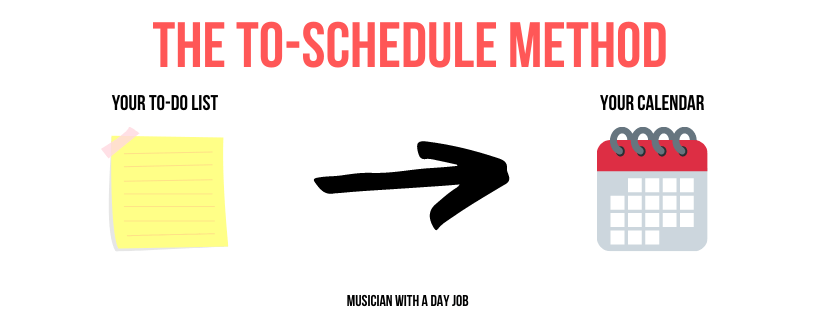
I’ve started using a method I’m calling The To-Schedule Method.
Here’s what I do…
I still keep my to-do list. But I now move items from my to-do list into my calendar.
So whenever I think of something I need to do, I’ll throw it on my to-do list.
Then, whenever I set my schedule, I’ll pull tasks from my to-do list and schedule them on my calendar.
So instead of a to-do list, it becomes a to-schedule list.
For example…
One of my to-do list items is to mix my new song.
So I’ll find time in my calendar and create an event called “Mix my new song,” giving it a start and end time.
Then I’ll remove it from my to-do/to-schedule list.
Using this To-Schedule method, my to-do list is the database of things I need to do. And my calendar is where I keep track of when to do them.
Combining your to-do list and your calendar is the best way to get more done for your music career.
You can utilize the benefits of both while avoiding the downsides of each.
Five things from the internet. Every Monday in your inbox. All so you can persevere. 1,300+ other musicians get it.
Featured image from The CEO Magazine
Further reading
- Casino Not On Gamstop
- Non Gamstop Betting Sites
- Non Gamstop Casinos UK
- Casino Retrait Immédiat
- Casino Sites Not On Gamstop
- Gambling Sites Not On Gamstop
- Non Gamstop Casinos UK
- Non Gamstop Casino Sites UK
- Slots Not On Gamstop
- Non Gamstop Casino UK
- Meilleur Casino En Ligne
- Beste Online Casino Nederland
- Non Gamstop Casino UK
- Casino Sites Not On Gamstop
- Non Gamstop Casinos
- UK Casinos Not On Gamstop
- Sports Betting Sites UK
- Slot Sites Uk
- Gokken Zonder Cruks
- Non Gamstop Casinos
- Non Gamstop Casinos UK
- UK Casino Sites Not On Gamstop
- UK Online Casinos Not On Gamstop
- Migliori Casino Non Aams
- Migliori App Casino Online
- Migliori Casino Non Aams
- Top 10 Casino En Ligne Belgique
- I Migliori Casino Non Aams
- Meilleur Site Pour Jouer Au Poker
- Paris Sportifs Crypto
- KYC 인증 없는 카지노
- Casino Live En Ligne Français
- 온라인홀덤
- Top Casino En Ligne
- Casino En Ligne
- Casino Italia Non Aams
- Casino En Ligne Français
- Migliori Siti Casino Non Aams 2026
- 카지노코인
Interesting idea!
Calender Blocking/Time Blocking as used by Musk also has its advantages. Of course, you can also transfer tasks from the todo list to the calendar and thus turn a task into an event.
The other approach would be to reserve a time block in the calendar, e.g. “studio work”. In the task manager you only have a daily recurring task “Song Mixing” and this task has a link to where you manage your music projects/songs (I do this in Coda, others in Evernote, Notion, Trello etc).
The calendar just reminds you that now is the time to do something in the studio. What exactly, tells you the task manager or the app where you manage your music projects
Yep! Skipping the to-do list and adding a task right to your calendar is the way to go.
But you don’t do the planning of songs, mixing/mastering, releases etc in Todoist? That is only for the tasks to add them later in GCal as an event?
Btw. very interesting the blog entries about Sync Licensing and some companies like Pond5 or Music Vine 👍
After some research… what you are using is timeboxing. So giving a task a fixed time directly in the calendar. As opposed to calendar blocking where you reserve larger blocks of time for a common topic.
I’ve tried a few things (most recently calendar blocking) but it hasn’t really worked for me. A big block of “continue song production” didn’t really motivate me to do anything at that time.
Where do you schedule your music/songs/releases. all in Evernote?
No I don’t use Todoist or Evernote for scheduling. I add an event to my iCal like “Do music stuff” when I know I’m free. Then I have a music calendar on my Google Drive that has only music-related tasks on it.
So when I think of something I have to do (like “write email to subscribers” or “post behind-the-scenes video on Instagram”), I add it directly to my music calendar.
When it comes to recording a project, I’ll have a master Google Doc with the things I have to do for each song. Then I’ll put in my music calendar “Work on song X,” so during that allotted time, I’ll go to the master Doc to see what I have to do for that song and do it.
Regardless of what it’s called, I’m using my calendar to be more intentional about getting things done when I know I have free time. Also, I think I may write a whole post about how I use my calendar.
(And I’m glad you liked the sync posts!)
Interesting! There are so many different ways and everyone does it a little differently.Especially since rather few musicians do any planning at all (I had this on KvR once and there were very, very few who plan their music projects. I think a single one used Trello for his song planning).
I have tried many apps and also tried most of the ideas from GTD to Calendar Blocking. Currently I only use Evernote for documents e.g. my licensing contracts with labels or invoices. The database with licensed songs with contracts and other information like ads spent and the release date I have in Coda (so actually more like a better Excel spreadsheet).
When it comes to planning music productions… I haven’t found the best way for me yet (that’s why I came across your blog).Currently I use Todoist with a Time Sector system (by Carl Pullein) and Google Calendar, and for goal planning, projects, etc. Coda.
When you use Google Docs, do you mean the Google Sheets, i.e. spreadsheets?
Yeah a plan is super important, especially for part-time musicians. I use Docs and Spreadsheets in different ways. You may actually be interested in Create Your Game Plan, a workbook I made based on how I made my plan: https://www.musicianwithadayjob.com/create-your-game-plan/