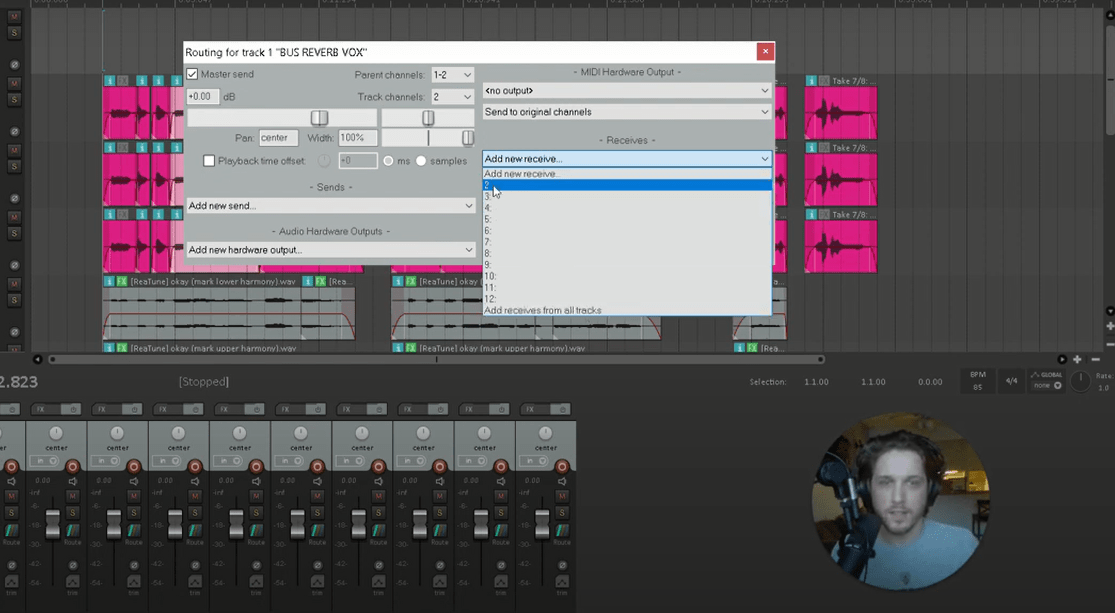
Fullness. That’s one quality that pretty much every pro-level song has.
Even professional songs with minimal instrumentation sound wide and deep.
So what makes a song sound full? And what makes a song sound thin?
One technique that gives me fuller tracks is bussing, especially when it involves reverb and delay.
Table of Contents
What Makes a Song Sound Full?
Bussing is not the only thing that makes a song sound full.
The first step is production. Your production choices can make a song sound fuller without any bussing.
The key is to use layers and panning.
For example, when I record acoustic guitar, I use at least two takes in the song ‒ one panned a little one way (like 15-20%), the other panned slightly more the other way (like 40%).
This instantly makes the guitar sound fuller.
So if you want your song to sound fuller, record more takes of the same instrument and pan them in different directions.
This especially works with vocals. You could record a choir of yourself, pan all the takes every which way, and you’d end up with really full-sounding vocals.
Then once you get to the mixing stage, bussing can boost the fullness and depth of your track.
RELATED: An Easy Mixing Walkthrough
How To Bus Tracks in any DAW
First, what is bussing?
Bussing is when you send audio from one channel in your DAW to another channel in your DAW.
It’s basically sending a copy of that audio to this other “bus” channel.
Why would you want to do this?
Let’s say you have a bus channel that you’ve applied delay to. We’ll call this channel Bus Delay.
You also have a few vocal channels that you want to add delay to.
If you bus (or “send”) your vocal channels to the Bus Delay channel, a copy of your vocals will be filtered through the Bus Delay channel.
So you’ll end up with the original vocal recordings plus a version of those vocal recordings with delay applied to them.
It will look like this…
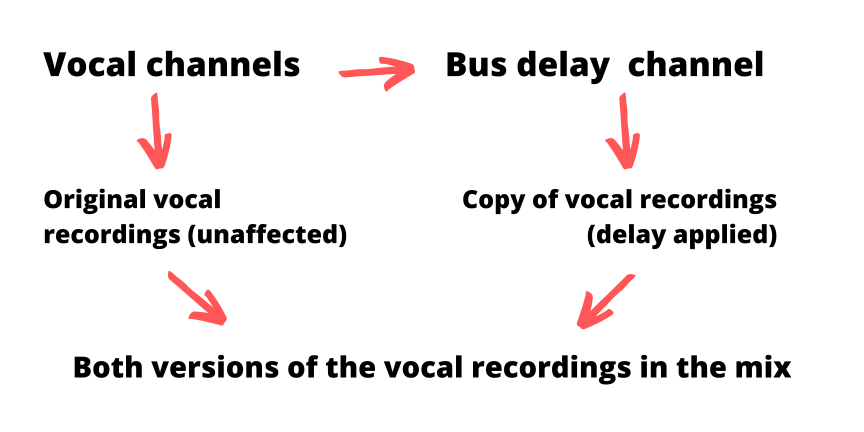
Second, let’s talk about how to bus tracks in your DAW.
There’s a “send” option and a “receive” option on every channel in your DAW.
Simply put, the receiving channel is your bus channel. And the channels that you want to send to that bus channel are your “sends.”
Every DAW is slightly different, so here are walkthroughs for each of the top DAWs:
- Reaper (see the next section)
- Logic
- Pro Tools
- Ableton
- FL Studio
- PreSonus Studio One
How To Bus Tracks in Reaper (My Preferred DAW)
For my fellow Reaper fans, I made a quick video showing you how to bus tracks in Reaper.
How To Make Vocals Sound Professional with Bussing
Great vocals often sound wide, full, and big. And bussing can help you get that sound.
Here’s how to use bussing to get a really good lead vocal sound:
- Create two new bus channels (see previous section for how to do that)
- Apply reverb to one bus channel and delay to the other
- Send your lead vocal to both bus channels
- Adjust the gain of the bus channels to your preference (start super low then slowly bring them up in the mix)
Then do the same thing for your backing vocals but with separate reverb and delay bus channels.
You’ll notice your vocals sound a lot bigger and prettier.
How To Make a Mix Sound Fuller with Bussing
On top of bussing your vocals, there’s another bussing trick you can do that will make your song sound fuller. The whole song.
My buddy who’s a professional engineer showed me this technique (sidenote: you can get mixing feedback from him here).
Here’s what you do:
- Create two new bus channels and title them something like “BUS ALL REVERB” and “BUS ALL DELAY”
- Apply reverb to one, delay to the other
- Then send every single channel in your DAW to each of these bus channels except for drums and bass
- While listening to the whole mix, bring the bus channels way down until you almost can’t hear them
You want these bus channels to be adding just a touch of reverb and delay to the overall mix. It’s subtle, but it makes a huge difference and will make your song sound fuller.
So those are a few tips on how to make your song sound fuller. I use these all the time, so I know they work.
FREE download: The Home Producer Starter Pack
Learn everything you need to know to start producing music you’re proud of. Grab the free guide below.
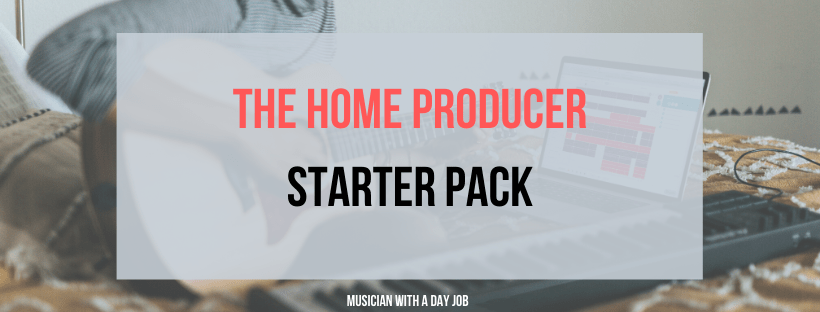
Further reading
- Casino Not On Gamstop
- Non Gamstop Betting Sites
- Non Gamstop Casinos UK
- Casino Retrait Immédiat
- Casino Sites Not On Gamstop
- Gambling Sites Not On Gamstop
- Non Gamstop Casinos UK
- Non Gamstop Casino Sites UK
- Slots Not On Gamstop
- Non Gamstop Casino UK
- Meilleur Casino En Ligne
- Beste Online Casino Nederland
- Non Gamstop Casino UK
- Casino Sites Not On Gamstop
- Non Gamstop Casinos
- UK Casinos Not On Gamstop
- Sports Betting Sites UK
- Slot Sites Uk
- Gokken Zonder Cruks
- Non Gamstop Casinos
- Non Gamstop Casinos UK
- UK Casino Sites Not On Gamstop
- UK Online Casinos Not On Gamstop
- Migliori Casino Non Aams
- Migliori App Casino Online
- Migliori Casino Non Aams
- Top 10 Casino En Ligne Belgique
- I Migliori Casino Non Aams
- Meilleur Site Pour Jouer Au Poker
- Paris Sportifs Crypto
- KYC 인증 없는 카지노
- Casino Live En Ligne Français
- 온라인홀덤
- Top Casino En Ligne
- Casino En Ligne
- Casino Italia Non Aams
- Casino En Ligne Français
- Migliori Siti Casino Non Aams 2026
- 카지노코인